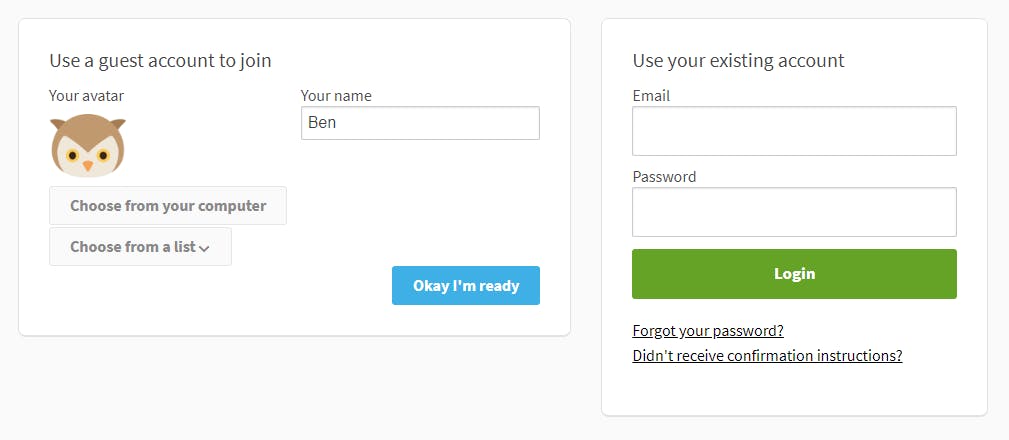This week, we released a much-awaited feature: the possibility for participants of a Stormz session to join… without having to create an account! Combined with the direct link, another one of our latest upgrades, the login process is now smoother than ever: click on the link, choose a name and that's it, you’re in! It’s also ideal when your clients and participants are concerned about safety issues and would prefer not to share their e-mail address.
How do I set it up?
Easy: When you create a Stormz session (event, workshop or quiz), just head over to the invitation panel and toggle the switch called "Can join without an account". Once this is done, invite your participants to your session (via the link or by e-mail).
What will the participants see?
When they click on the link, your participants will be instantly redirected to a web page where they can log in as a "guest". They only thing they have to do is to write down their name (or an alias) and confirm. As soon as they click, they’ll be inside your Stormz session. The entire process takes less than 30 seconds.
How many times can I use a single guest account?
Once. If participants log out of their guest account, they won’t be able to use this specific account again. The only way to get back into the Stormz session will be to create another guest account. But if you’d like participants to be able to join a workshop several times over a longer period of time – say, a week or a month – we recommend that you ask them to create an account.
A word of advice
As a security measures and to keep unwanted participants to join your workshop, we recommend that you deactivate this option as soon as the last participant has joined.
This latest release is part of an ongoing series of new features and upgrades designed to improve to use of Stormz for remote and online meetings.